Online security – things to do before you go online
Install security software.
Anti-virus software will look for and remove viruses before they can infect your computer. Anti-spyware software prevents unwanted adverts from popping up, tracking your activities or scanning your computer for personal information. The best option is to buy a package from a reputable provider, but free, basic antivirus protection is offered by most of the major competitors

Protect your network
If you have a wireless router, check that your wireless network is secure so that people living nearby can’t access it. It is best to set up your network so that only people with a wireless ‘key’ (meaning password) can connect to your network. There should be a padlock symbol next to your wireless network. If this doesn’t happen, your network isn’t protected and you should contact your internet or broadband provider for help with this.
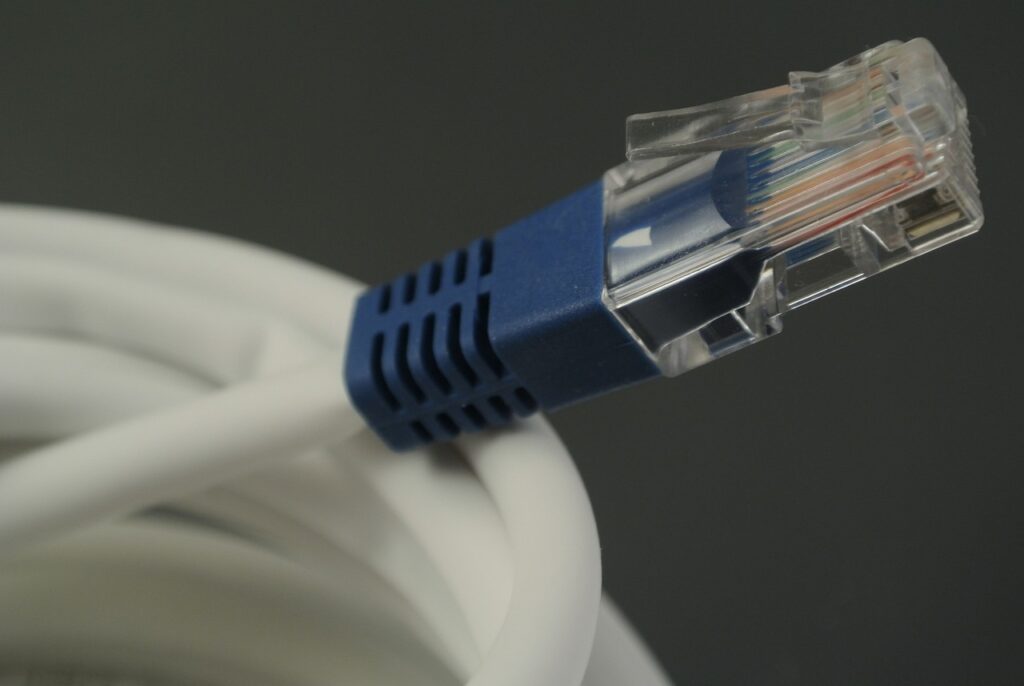
Keeping your computer up to date
Every computer has an operating system that controls all hardware and programs. Your computer can be better protected from viruses if you keep the operating system updated. You should receive notifications when new updates are available, but you can also update your system manually.

Do you wish be anonymous?
When you are online your computer leaves a digital footprint of the sites it has visited; this is known as an IP address and experts can use this to identify your physical location. You may choose to hide your location (this can be particularly useful if you are using chat rooms on a regular basis) by using proxy software, sometimes called a web proxy or virtual private network (VPN) which adds more security.
